Barcode System
Barcoding for Sage 300 ERP
Inventory transactions occur in every business area in manufacturing, trading, wholesale and distribution companies. In a typical Sage 300 implementation, stock in and out records that happen in the warehouse such as goods receipts and shipments are not automated and require data entry in the back office, which is inefficient and error-prone.
AutoSimply Barcode is the solution to bring warehouse transactions to the front-line when and where they happen. It is an easy to use barcode system that plugs into Sage 300 for small to medium-sized companies to handle all the inventory movement transactions accurately and efficiently.
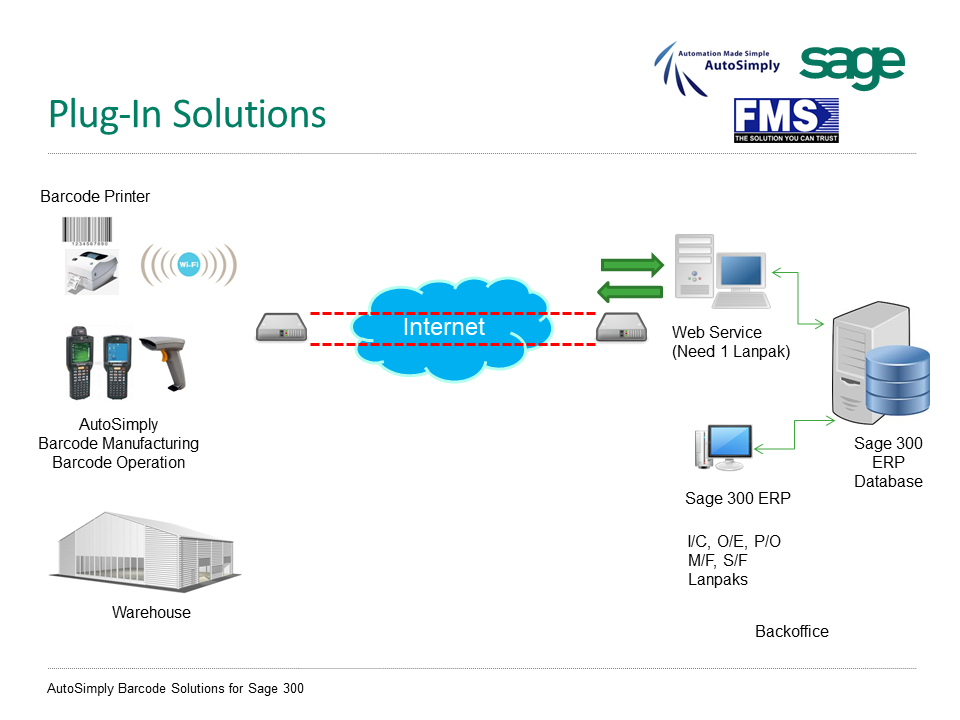
The Solution
AutoSimply Barcode user web service technology and the Sage 300 SDK to provide real-time online posting of transactions from handheld computers or tablets in the warehouse.
In the warehouse
1. Warehouse staff can initiate inventory transactions
such as goods receipts and shipments.
2. Using handheld barcode scanners, users scan barcodes
on the products to record the transactions quickly and accurately.
Both linear and 2D barcodes are supported.
3. After scanning all the items, users post the documents directly into Sage 300.
In the back office nothing else to do. No more data entry needed. Inventory transactions are already posted in Sage 300 and are always kept up-to-date.
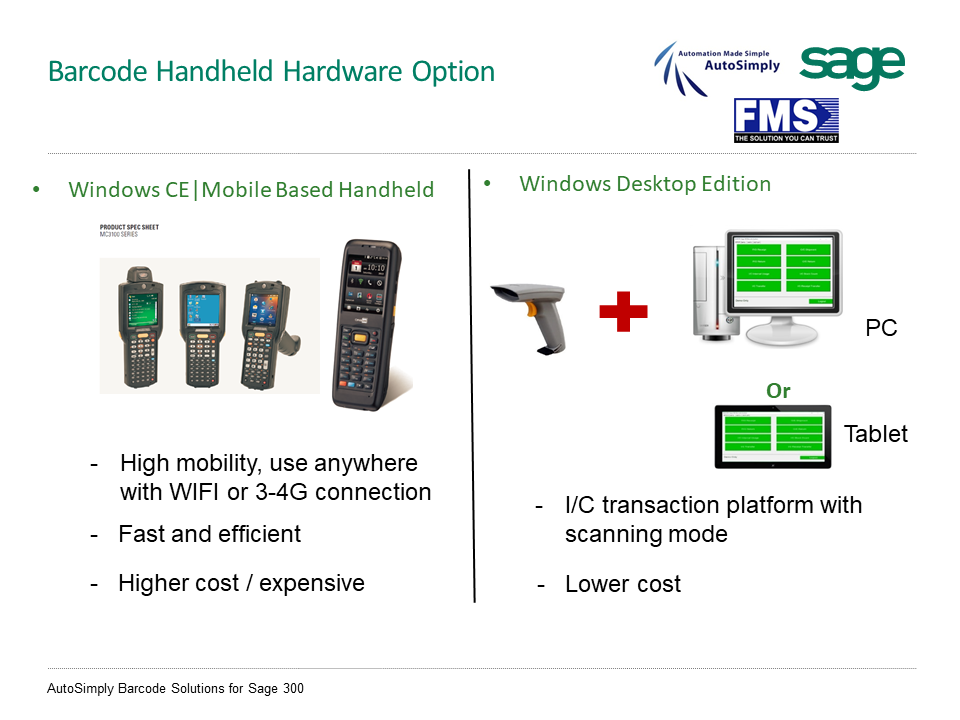
Main benefits
- ROI $
- Accurate inventory
- Better communication
- Customer satisfaction
- Quick implementation

Key Features
Sage 300 core modules
Purchase Order (P/O)
- Receipt based on a single purchase order, multiple purchase orders, or without a purchase order
- Return
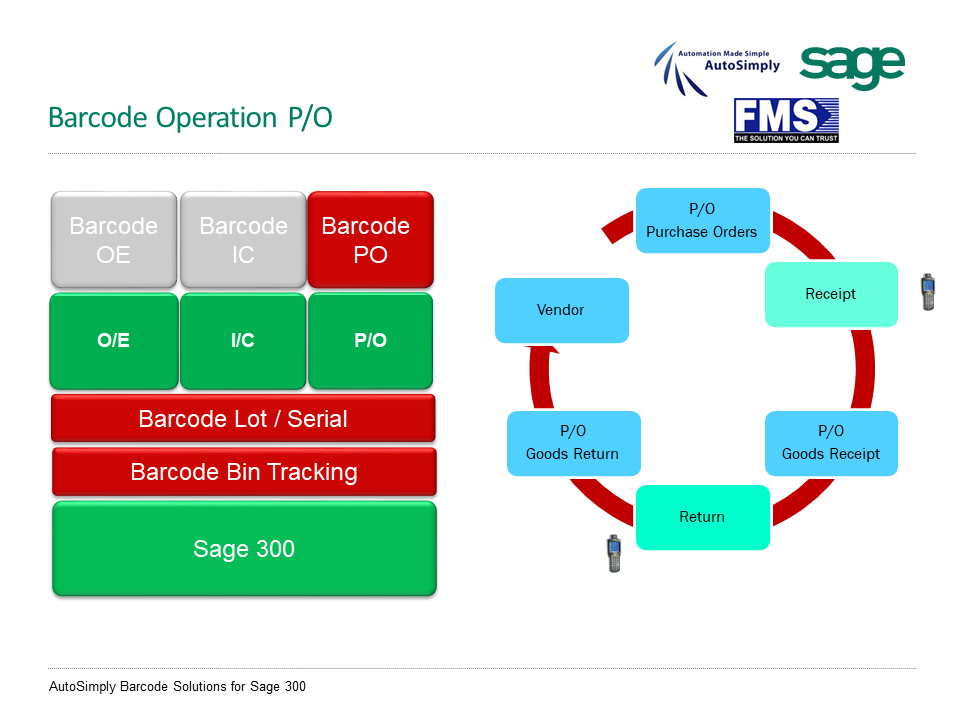
Order Entry (O/E)
- Shipment based on a single sales order, or multiple sales orders
- Return based on shipments and invoices
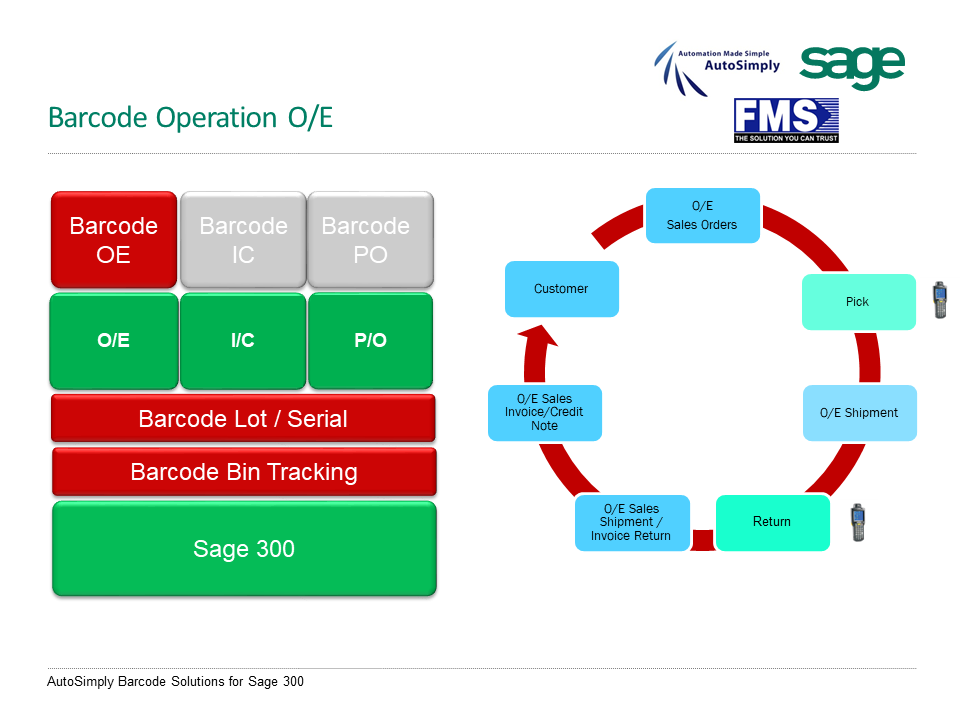
Inventory Control (I/C)
- Internal usage
- Transfer and transit transfer
- Stock count based on I/C Inventory Worksheets
- Receipt and return
- Shipment and return
- Assembly and disassembly
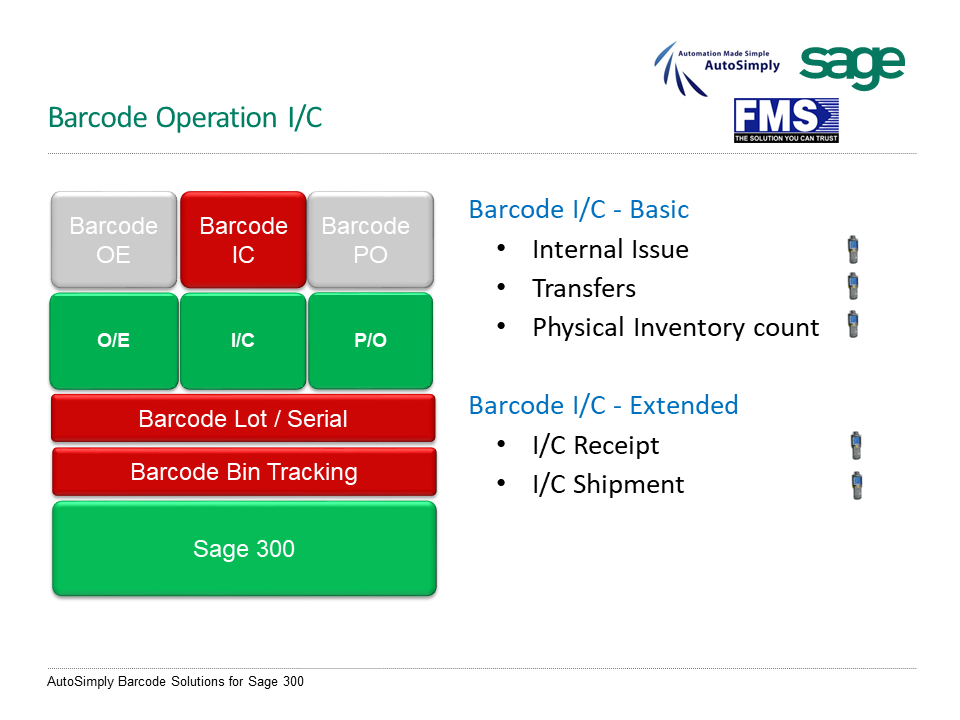
Serialized Inventory and Lot Tracking
- All transactions (except stock count) support items with lot and/or serial numbers
- Auto generate lot/serial numbers upon goods receipt
Inquiry
- Item and stock level inquiry
- Lot and serial number inquiry
- Pending receipt and shipment inquiry
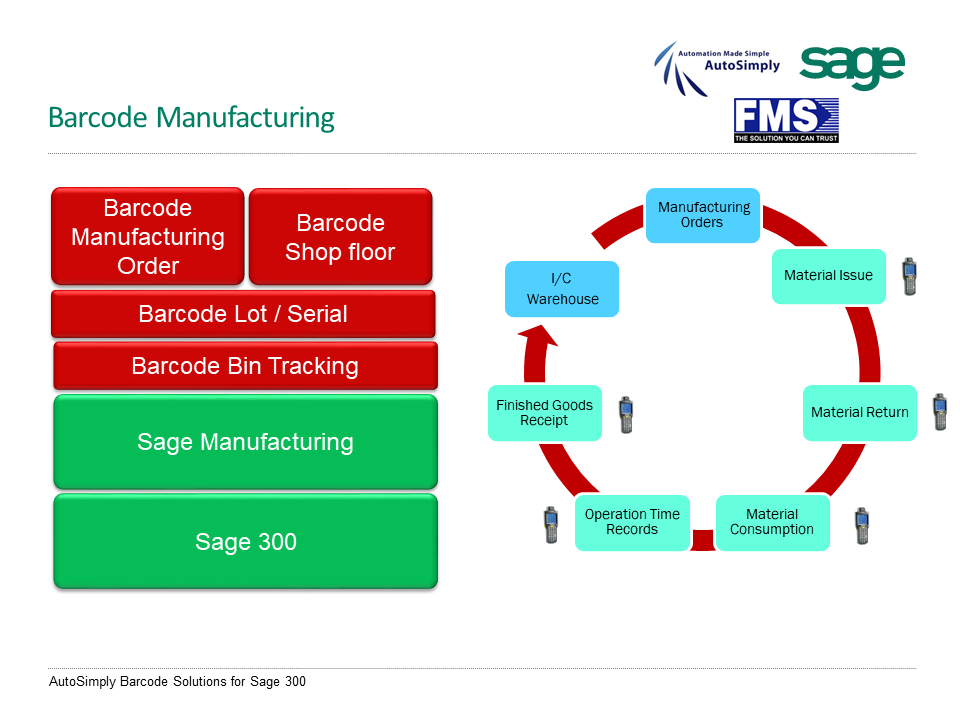
At Forward Management Services, We have years of experience and high expertise in Business Solution with ERP Software: (Sage 300, Sage X3, SAP Business One and Sage CRM) which is covered in all business process and all type of industries. Our FMS team will design, developed, implemented, and trained the most suitable and flexible ERP Solution to your business and your team.
FMS - ERP Solution
For more information about FMS Product : please visit http://www.fmsconsult.com/en/solutions.html
If you would have any inquiries, please contact 02 274 4070
Or E-Mail : marketing@fmsconsult.com

Barcode System
Barcoding for Sage 300 ERP

Inventory transactions occur in every business area in manufacturing, trading, wholesale and distribution companies. In a typical Sage 300 implementation, stock in and out records that happen in the warehouse such as goods receipts and shipments are not automated and require data entry in the back office, which is inefficient and error-prone.
AutoSimply Barcode is the solution to bring warehouse transactions to the front-line when and where they happen. It is an easy to use barcode system that plugs into Sage 300 for small to medium-sized companies to handle all the inventory movement transactions accurately and efficiently.








